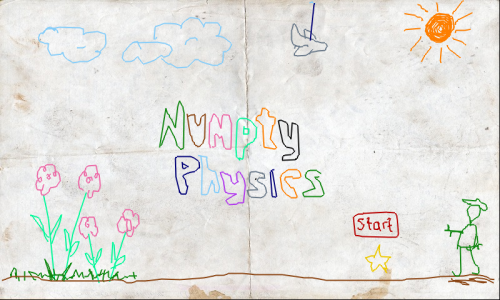|
|
| (No se muestran 2 ediciones intermedias del mismo usuario) |
| Línea 1: |
Línea 1: |
| − | Harness gravity with your crayon and set about creating blocks, ramps, levers, pulleys and whatever else you fancy to get the little red thing to the little yellow thing.
| + | '''Numpty Physics''' es un juego educativo gratuito y multiplataforma, con licencia GPL, para indagar nociones de física. |
| − | Numpty Physics is a drawing puzzle game in the spirit (and style?) of Crayon Physics using the same excellent Box2D engine. Note though that I've not actually played CP so the experience may be very different. Numpty Physics includes a built-in editor so that you may build (and submit) your own levels.
| + | Este juego es muy similar a Crayon Physics, y consiste en una serie de niveles dibujados a mano donde el objetivo es alcanzar la estrella. |
| | | | |
| − | Numpty Physics is released under the GPL.
| + | ¿Cómo hacerlo? El usuario debe dibujar objetos con el mouse que interactúen con el entorno para resolver el desafío. |
| | | | |
| − | [[Archivo:NumptyPhysics.png|center|thumb|500px|'''Pantalla de inicio de la aplicación en Huayra 3.3''']]
| + | Se pueden "congelar" todos los objetos usando la '''barra espaciadora''' o el '''Enter''' y pausar el juego mientras el usuario completa el dibujo que quiere hacer y luego activar todo junto cuando esté diseñado. |
| | | | |
| | + | La tecla '''Esc''' sirve para desechar el último objeto diseñado, para deshacer. |
| | | | |
| − | Keys:
| + | Otros controles: |
| − | stylus draw a new stroke
| |
| − | space or enter (d-pad centre) pause/unpause physics
| |
| − | esc (back arrow) undo last stroke
| |
| − | q quit
| |
| − | r or up reset level to initial state
| |
| − | n or right skip to next level
| |
| − | p or left go to previous level
| |
| − | e or fullscreen edit mode
| |
| − | Hints:
| |
| | | | |
| − | Each stroke is like a rigid piece of wire with a mass proportional to its length. A closed stroke is just a wire bent into a shape, it has no substance apart from its perimeter.
| + | * Presiona '''R''' para resetear el nivel. |
| | + | * La tecla '''E''' permite editar niveles. |
| | + | * Las teclas '''N''' y '''P''' permiten desplazarse entre los niveles disponibles. |
| | | | |
| − | The ends of a strokes can (and will) join onto other strokes when drawn near enough to another stroke. These joints are pivots so you can use this to build levers, pendulums and other mechanical wonders.
| + | Un vez que terminas un nivel, aparece una pequeña ventana que permite jugar el próximo o desplazarse a otros niveles disponibles. No existe una opción "Guardar", dado que todos los niveles están siempre accesibles. |
| | | | |
| − | Jointed strokes don't collide with each other. Join both ends to make a rigid structure
| |
| | | | |
| − | Known bugs: goal item does not respawn if lost.
| + | [[Archivo:NumptyPhysics.png|center|thumb|500px|'''Pantalla de inicio de la aplicación en Huayra 3.3''']] |
| − | | |
| − | Editing
| |
| − | Keys: (as per play mode plus the following)
| |
| − | e or fullscreen leave edit mode
| |
| − | s or menu save to MyN810/Games/NumptyPhysics/L99_saved.nph
| |
| − | zoom-minus + stylus delete stroke at point
| |
| − | zoom-plus + stylus drag stroke at point
| |
| − | | |
| − | Hints:
| |
| − | | |
| − | It's handy to pause the physics when making a new level though this is by no means necessary. Sometimes it is handy to let the physics run for a little bit just to let the items settle down.
| |
| − | | |
| − | From the editor palette you can choose the crayon colour and then additional properties such as:
| |
| − | | |
| − | ground (earth arrow) - stroke is fixed in place.
| |
| − | sleeping (Zzz) - stroke is not subject to physics until bumped by something else.
| |
| − | decorator (dashed D) - stroke is not part of the physical world. eg: tutorial text.
| |
| − | You should make sure that your level has at least one red item (player token) and at least one yellow item (goal item).
| |
| − | Token strokes will only join to other token strokes. Goal strokes will only join to goal strokes. Other strokes will happily join to any non-token non-goal strokes.
| |
| − | | |
| − | If this is your first time, you may need to restart the game for your saved L99 to show up.
| |
| − | | |
| − | If you wish to be clever, edit the level file directly - it's just a simple text format.
| |
| − | | |
| − | Editor bugs: There is not yet any provision to name your level but you can just rename the file to anything.
| |
Numpty Physics es un juego educativo gratuito y multiplataforma, con licencia GPL, para indagar nociones de física.
Este juego es muy similar a Crayon Physics, y consiste en una serie de niveles dibujados a mano donde el objetivo es alcanzar la estrella.
¿Cómo hacerlo? El usuario debe dibujar objetos con el mouse que interactúen con el entorno para resolver el desafío.
Se pueden "congelar" todos los objetos usando la barra espaciadora o el Enter y pausar el juego mientras el usuario completa el dibujo que quiere hacer y luego activar todo junto cuando esté diseñado.
La tecla Esc sirve para desechar el último objeto diseñado, para deshacer.
Otros controles:
- Presiona R para resetear el nivel.
- La tecla E permite editar niveles.
- Las teclas N y P permiten desplazarse entre los niveles disponibles.
Un vez que terminas un nivel, aparece una pequeña ventana que permite jugar el próximo o desplazarse a otros niveles disponibles. No existe una opción "Guardar", dado que todos los niveles están siempre accesibles.
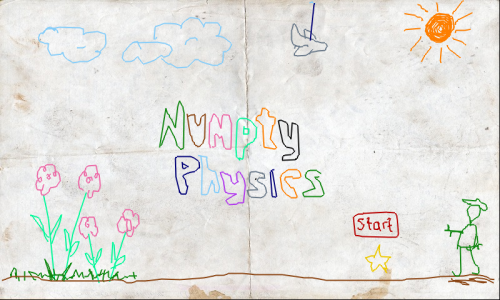
Pantalla de inicio de la aplicación en Huayra 3.3